10 Tools to Create Engaging Instagram Stories for Business
Long live the 15-second story. According to AdEspresso, more than 400 million users view Instagram stories on a daily basis. This impressive number doesn’t apply only to individual accounts – the same source says that 1 in 3 stories that are viewed are from a business. Therefore, it’s no surprise that small business owners want to use Instagram for business.
New to the game? If you want to begin using Instagram stories, or are ready to freshen up your posts, here are a few tools Instagram provides to create engaging content that will have your followers coming back for more.
![]() First things first. Go to the top of your feed or to your account page and click on the “blue plus sign” by your profile image to get started by uploading a photo or video. You can choose to take a photo, upload a photo from your camera roll, take a video, upload a video or create a Boomerang (a looping video). Then, check out the options below to create a more engaging experience.
First things first. Go to the top of your feed or to your account page and click on the “blue plus sign” by your profile image to get started by uploading a photo or video. You can choose to take a photo, upload a photo from your camera roll, take a video, upload a video or create a Boomerang (a looping video). Then, check out the options below to create a more engaging experience.
- Choose a filter. This simple first step helps make your post more visually appealing. Simply swipe right to choose from the different color tones to give your photo extra pop. Whether you want to darken, lighten or give your content a retro feel, Instagram has a filter for you. Keep in mind that while filters can add a fun layer to your photo, they are not a must, especially if the image is not the best quality. No one likes a grainy photo.
 Use locations, mentions and hashtags. Once you choose the photo, video or Boomerang that you’d like to share, tap on the face with a flipped-up corner to choose a location, mention or hashtag. This allows you to pull other people and companies into your story and helps you gain credibility and visibility.
Use locations, mentions and hashtags. Once you choose the photo, video or Boomerang that you’d like to share, tap on the face with a flipped-up corner to choose a location, mention or hashtag. This allows you to pull other people and companies into your story and helps you gain credibility and visibility.- Add GIFs. Post looking a little boring? Use fun GIFs to spice things up. Whether you are looking for a meme, a character, some sparkles or a big arrow, Instagram has a vast number of moving images at your fingertips … so use your imagination! Pro tip: You can change the size of the GIF by simply pinching it (open and close your fingers while touching the image). Now you can move the image within the frame of the picture by dragging it with your finger.
- Use the drawing tool. Like Paint or other tools, Instagram allows you to draw right on the photo within the app. Use this tool to point something out, circle something or, if you’re really talented, draw or write something on your picture. You can also choose the brush size and texture for your masterpiece. This could be helpful if you’d like to circle something of importance or underline text.
- Post multiple photos at a time. If you’re looking to post a sequence of photos, Instagram Stories allows you to do just that. When choosing a photo from your camera roll, tap the button on the top right corner to choose multiple photos and the order you’d like them to be in. When you post, all the photos will be added at the same time.
- Use Type Feature. Don’t want to post a photo but still want to communicate something to your followers? Try using the type feature. When choosing what type of media you’d like to upload, this is the first option. Here, you can type whatever you want to communicate and edit the color, size and font type. Fonts include typewriter, cursive, bold and more.
- Try Fun Features. Feeling adventurous? Try using features like Zupersoom, where the video automatically zooms in slow motion to whatever you’re featuring; Handsfree, which is a self- timer for capturing the perfect selfie; Rewind, which plays in reverse; and more. Choose one of these options when you are taking a photo or video directly with the app by swiping right on the options.
 Try Going Live. If your company is hosting an event or has something exciting and timely to share, going live can be a great option for the bravest marketer. Your followers can then tune in to your video and see what is happening at that exact moment. Fair warning – your users will receive a push notification (if they allow this setting) that you are going live – so make sure you’re ready to roll!
Try Going Live. If your company is hosting an event or has something exciting and timely to share, going live can be a great option for the bravest marketer. Your followers can then tune in to your video and see what is happening at that exact moment. Fair warning – your users will receive a push notification (if they allow this setting) that you are going live – so make sure you’re ready to roll!- Change the size of the photo. Changing the size of an Instagram Story photo is quite simple – while touching the picture, just use your fingers to pinch in and out. The app will automatically generate
a background color to match. This is useful when you want to write something below the photo or add other graphic elements without ruining the integrity of the image. While you can change the image’s size, you cannot add more than one photo to the same story – yet. We’ll keep you posted!  Use the stickers. Ready to step up your story game? Try one of the free, fun story features available to marketers. Have an event coming up? Use the live time countdown. Want your followers’ opinion? Try creating a poll that users can vote on right then and there. Want a ranking? Try using the sliding heart button. Feeling bold? Ask your followers a question – they can answer you right from the story. Having a charity event? Followers don’t have to attend to contribute – they can donate straight from the story button.
Use the stickers. Ready to step up your story game? Try one of the free, fun story features available to marketers. Have an event coming up? Use the live time countdown. Want your followers’ opinion? Try creating a poll that users can vote on right then and there. Want a ranking? Try using the sliding heart button. Feeling bold? Ask your followers a question – they can answer you right from the story. Having a charity event? Followers don’t have to attend to contribute – they can donate straight from the story button.
Once you’ve built up your Instagram story skills, try creating a story archive, which can be found right above your photos on your account. Choose a name and cover photo, then select photos or videos you’d like to archive from your previous stories. While the 24-hour time period may have expired, followers will still be able to access your content.
Instagram Stories are a marketing tool of the future, so be sure you don’t get left behind. By following these tips, you can create stories for your brand that will have your followers tapping for more – and feeling engaged while they do it. For more information on the ins and outs of Instagram Stories, visit the Instagram website.
Don’t miss these tips on leveraging TikTok and other social media platforms for your business.