Our Superpower: Project Management Tools
At home, I’m Supermom, armed with Post-Its, Sharpies and an At-A-Glance calendar. I’ve tried going digital, but juggling work, personal and volunteer commitments and kids’ activities means I can’t rely solely on an online calendar. A dry erase wall calendar is my preference when it comes to strategic planning for a family of four.
However, I have a workplace alter ego. When I joined the Fiore Communications team more than two years ago, my boss tasked me with project management. Quite different from my at-home super strategy, in the office it’s all online – especially when it comes to the way we manage our projects and track our time.
There’s an ever-changing list of priorities for multiple clients, and some might say you need to be a superhero to keep it all straight. But we have a secret weapon – hidden powers in the form of two online tools. Here’s a breakdown of both, including what we love about each:
PROJECT MANAGEMENT: BASECAMP 3
With this tool you can create an unlimited number of “basecamps” – and we use one basecamp for each client. You also create to-do lists – which our team uses for individual client projects – and to-do items, which serve as tasks within our client projects. These lists can be reorganized, edited and checked off when complete.
Collaboration – We can provide project detail within each to-do item, plus sending feedback and status updates are easy with the comment and tagging features. If proper explanation is left, no one should question a project’s status. By corralling information into one central stream we have eliminated the email conversations that take us offline and off course.
Tagging/Pinging – To loop someone in on a conversation, you simply tag them as you do on social media. Or to have a private conversation you can “ping” a teammate, just like direct messaging on social media platforms. This is also helpful when people work remotely… or you’re too lazy to get up and walk across the office!
Campfires – When you DO want to include the whole team in a conversation, simply gather everyone around a “campfire.” Each morning our staff lists their priorities for the day in the Fiore Communications HQ Campfire so we can be sure the right tasks are on our radar.
Reporting/Notifications – It’s simple to see what’s on someone’s list and organize that list by client or due date. You can also easily see what’s overdue, what someone has been up to or what’s on their plate. The main screen in Basecamp shows recent activity – dating back as far as you wish to look. And, all of the notifications are customizable.
With Basecamp, we love that our “paper” trail has a digital home and a history we can all access. We still use email, primarily for client communication. However, that information is often shared in a to-do item for future team reference. Of course, Basecamp 3 has a mobile app, so if you see a notification on your phone, you don’t have to check it off again when you get to the office.
TIME TRACKING: TICK
While not a favorite task, tracking time is a must in an agency environment. Our firm has been using TICK successfully for a couple years now, due in large part to the time budgeting feature. We enter time to ensure employees remain productive and to allow for accurate client billing.
Time Budgeting – For our clients on monthly retainer, we enter how much time we think we want to spend in each service area (website development, social media management, blogging, etc.) Then, as team members track time, they can instantly see our firm’s monthly progress.
Progress Tracking – We love going above and beyond, and we often spend more than the allotted time in one area or on a given task. But, when problems are identified mid-month, we can reallocate time within a client’s project or to another client.
Timers – Several members of our team find TICK’s timers very useful. You simply start the timer when you begin a task then you don’t have to guess how much time you have spent on a project.
Employee time is tracked to accurately bill clients for the projects we’ve completed. However, we also like to measure our team’s overall productivity and an individual staff member’s workload or efficiency. This is the only way to measure our true profitability and to plan for future staffing needs. As you can see, TICK makes us tick for many reasons.
OUR KRYPTONITE?
Even with the best high-tech tools at the ready, we do have a kryptonite! Everyone on our team tends to keep a notepad and several pads of post-it notes handy – some of us more than others!
Which productivity tools help keep your office on track?