3 Tips for Easily Boosting Your Website’s Search Rankings
When you visit Google’s “About Our Company” page, the first thing you see is the quote, “Organize the world’s information and make it universally accessible and useful.” That’s Google’s mission statement, and it means that Google is working to provide the best and most relevant search results it can to its users.
However, it’s essentially up to a webmaster to prove to Google that his or her own site’s content is relevant to search queries and belongs near the top of search results. Google uses more than 200 factors to determine a website or webpage’s ranking in their search results, each factor with its own level of importance.
If your website isn’t sitting near the top of Google’s first results page, don’t fret. Search results are fluid and can change as quickly as changes are made to your site. Fortunately, following best practices for search engine optimization (SEO) will help boost your website’s search ranking.
Here are three easy SEO strategies to improve your website’s search rankings:
1. Create Content that’s Relevant to What Your Audience Is Searching For
SEO is all about content. The content on every page of your website should be designed around the intersection of the needs of your audience and the relevant products and services you provide. This isn’t necessarily a quick fix, but once search algorithms detect that your content is relative to what a user is searching for, your website’s pages will display more favorably within those results. Your website’s content should be:
Integrated with Keywords
Develop a list of keywords that your audience is searching for and include those keywords throughout your content. However, you should also avoid “stuffing” your content with keywords. Aim for these keywords to make up about 5-10 percent of your content. Overloading your website with keywords will make your site appear clunky and your strategy desperate.
Relevant
Your website’s content should be directed at the audience you want to acquire. If you’re designing a page or writing a blog on a particular topic, think of the questions your audience (potential customers, perhaps?) would ask and answer those questions clearly on blogs and pages throughout your website.
Evergreen
Your website’s content should stand the test of time. Avoid writing in time-sensitive terms if possible. Make your content relevant whether the reader finds it tomorrow or five years from now. Don’t be afraid to update content if circumstances change.
Original
Your website’s content should be as unique as possible, even when discussing common topics. It’s perfectly acceptable to use information from other sources – given that you paraphrase and cite your sources or quote directly – but write from your own voice and in your own style. This will help to separate your content in search results.
Easy to Process
Remember, you’re the expert on your subject, but that’s not usually the case for your audience. Content that’s too hard to digest could drive web traffic away from your site and ultimately hurt your search results. Create content that your potential readers can comprehend. Avoid industry jargon and write in terms that your audience will understand.
2. Optimize Your Site’s URL, Images and HTML with Keywords
This is one of the easiest tasks you can perform to enhance your site’s SEO. Start by developing a strategic list of keywords you think people would use when searching for the type of information you have on your site. This should be done as you build your site, but can also be changed after the site is published.
Next, you’ll want to integrate those keywords into a number of places within your website. You can easily integrate keywords into the website’s URL and images.
URL
Every page on your website should have a URL that’s clear, concise, hierarchical and future proof. Your site’s categories and sub-categories should clearly show the end user the path they took to get to a page, and should be organized so that you can add content in the future.
![]()
Images
Every image you upload to your website should be titled with a purpose. That purpose should be matching search keywords to ultimately show up in search results. For example, if you’re uploading an image of blue Nike shoes you sell on your website, don’t settle with the default file name or use something generic. Put the details in the file name. If the picture is of a particular style of blue Nike shoes, title the image, “blue_nike_air_zoom_pegasus_35” or something similar. This will help your keywords show up in more search results and ultimately boost your website’s ranking.
You should also integrate keywords into the HTML <head> tag on each individual page on your site (don’t worry, there are also tools available to help those who are not as HTML savvy. WordPress has several plugins available, such as Yoast SEO and All in One SEO Pack. If you want to add these tags manually, an online resource such as w3schools.com has a great guide for adding meta descriptions and title tags):
Title Tag
Each page should have a title tag that serves as a short, concise headline accurately describing the content on that page. It’s often as simple as a word or two. Title tags display in search results and at the top of your browser. They often match the title displayed on the page, but it’s not a requirement.

Meta Description
Each page should have a meta description, which is a brief summarization of that page’s content. This information is paired with your title tag to display under the headline in search results. A good meta description should integrate specific keywords while telling the end user exactly what they should expect to learn or accomplish on that page.

Meta Keywords
This is a list of keywords that isn’t visible on the page, but works in your page’s source code to help describe your website. As search engines evolved, keywords have since lost their importance in SEO due to shady practices by some web developers, but they still play a small role in enhancing your website’s search rankings.
3. Enhance Website Speed and Performance
Content and keywords are king, but your website’s speed and performance also have a direct impact on search ranking. A Google study found that as little as an extra half-second of page-load time can decrease site traffic by as much as 20 percent. Google does not benefit by sending someone to a site that loads too slowly, meaning that when your website is clunky, your search results take a hit. Here are a few tasks you should tackle first when speeding up your website.
Optimize Image Size
This is one of the quickest and easiest ways to slim down and speed up your website. Large image files have an adverse effect on your website’s speed and may hurt your site’s search ranking. Use the smallest possible image sizes on your site. If you have a large photo, compress it before you upload it to your site. If you use WordPress, there are several plugins that allow you to effortlessly optimize your site’s images such as Imagify or EWWW Image Optimizer.
Decrease HTTP Requests
The majority of a page’s loading time is due to HTTP requests to upload elements to your page, such as scripts and images. HTTP Requests are the exchange of data between a server and your end-user’s device. The more HTTP requests your site makes, the longer it takes your site to load. Review your pages and to ensure you’re not using any unnecessary plugins or scripts that would create more HTTP requests.
Enable Caching
Page caching helps improve the load time of your website and pages. When you enable caching on your website, you’re allowing a browser or server to store a recent copy of your page, so when someone visits your page, the site loads quicker, even if some portions of your page still have to update. This helps improve your website’s search rankings.
Use a CDN
A CDN, or Content Delivery Network, helps your website load faster by caching portions of your website’s content on servers across the globe. This puts users geographically closer to your website’s files. And, the closer their device is to the source, the faster the website loads on that device. There are free CDNs, including CloudFlare, which has a reputation for being one of the best. Your hosting provider may also offer a CDN service.
If it’s not already at or near the top of search results, getting your website there will not happen overnight, but by implementing some of these SEO best practices, you will start to see a boost in your website’s search rankings soon.