4 Ways to Find Better Pinterest Pins for Your Business
If your company has a Pinterest page, your goal should be to pin entertaining, informative and valuable content. The problem is: How do you find it? As big as the social media platform is, there is a lot of content that’s not worth sharing. Your job as the pinner is to navigate through the website and find valuable content that will be beneficial for your brand and your audience. Here are four tips to make the Pinterest searching process a little easier.
1) Use the categories. Pinterest has a menu feature to choose the category of content you want to look through. This feature is available when you click on the button to the left of the search bar, located in the top left corner of the page. Here, you can browse through pins based on what general grouping they belong in. For example, you can look through Holidays and Events, Technology, Products, Quotes and more.

2) Pin from other websites. If you come across media like to share from a different site, a lot of times there will be a “Pin It” button. This allows you to directly take that item and pin it to one of your Pinterest boards. It will also allow you to choose which one of your boards to pin it to and links back to wherever you found it. This can be a great way to share articles your followers would enjoy. If you’re looking for entertaining articles to pin, check out Mashable or Entrepreneur.

3) Check the pin. While a lot of content on Pinterest are just images (like memes), there are also pins that direct the user somewhere else, like tutorials, articles and blogs. One thing to watch out for when searching for content is if the link is spam or only an image. You wouldn’t want your follower to click on a link that is meant to lead back to a website and be disappointed. To make sure this doesn’t happen, simply click on the pin and check for yourself before you share it with your followers.
If the image is just an image, but you still think it would benefit your followers, let them know in the pin description that it doesn’t lead anywhere. If the pin leads to an unreliable website, consider removing the source. First pin the image, click on the pencil button to edit it and remove the URL from the source box. Don’t forget to warn your followers that the pin is now just an image.
4) Utilize the search. Like almost every social media site, Pinterest has a way of searching through its content. Just type whatever you’re looking for into the search bar in the left hand corner. For example, say you want to search inbound marketing. Just type that phrase into the search, and it will bring up pins that have those words somewhere in the pin description. (This is why it’s so important to give your pins accurate search descriptions.)

When you’re trying to find a pin on Pinterest to share, don’t be overwhelmed by the magnitude of content. Just keep in mind what you’re trying to convey about your brand and the rest will be easy. Happy pinning!
How can you improve your Pinterest searching skills?





[…] Your job as the pinner is to navigate through the website and find the content that will be beneficial for your brand and your audience. Here are four tips to make the Pinterest searching process a little easier. […]