A Beginner’s Guide to Google Analytics
According to Ecommerce Guide, ecommerce sales will reach $4.13 trillion in 2020. This makes your business’ website an integral part of your marketing strategy. But, how do you know what’s working and what’s not? How can you show your marketing efforts are leading to change? This is where Google Analytics steps in. Google Analytics is a service reports analytics on your website, such as audience insight, traffic sources and event tracking.
However, Google Analytics can look intimidating to new users, as the platform is extensive in its reporting. And that’s why we’ve come up with five things beginners’ need to understand about Google Analytics to get started.
1. Getting set up.
While this process can seem scary, it is as simple as adding a tracking code to your website code and setting up a property in your Google Analytics account (Click here for a step-by-step guide from Google). From there, the code will send information directly to Google Analytics.
2. Using reports.
Reports can be custom made (under the customization tab) or made automatically by Google with data from your website. The different reports are realtime, audience, acquisition, behavior, conversions or attribution.
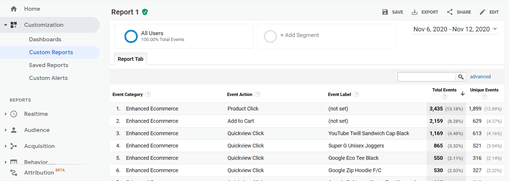
3. Using dashboards.
Dashboards allow you to visually see data on your website through the use of widgets. Each dashboard can have up to 12 widgets and is completely customizable to you and your site needs. This is a great way to see the information you need quickly. Here’s a link to learn more about dashboards and see some examples.
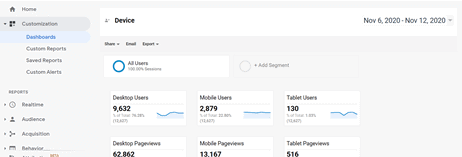
4. Understanding the Google Analytics vocabulary.
The most intimidating thing about Google Analytics is the vocabulary. Here are some of the most important words to know:
- Sessions: Anytime a user visits a website.
- User: A unique visitor to your website.
- Bounce: When a user visits one page on your site and leaves without viewing any other pages.
- Pages per session: Average number of pages a user visits during a session.
- Medium: Marketing channel a user used to visit your site
- Source: Specific marketing channel a user used to visit your site.
- User type: identifies whether a user is a first-time or returning user.
Those are some of the most important words to know. If you’re looking for an in-depth look, check out this article.
5. If you need quick, easy to understand answers, try Analytics Intelligence (aka Insights).
This service uses AI to interpret data and give you insights. It can also give you insights on demand through a set of pre-made prompts, such as “What countries do my users come from?” and “Show me a breakdown of my users by device.”
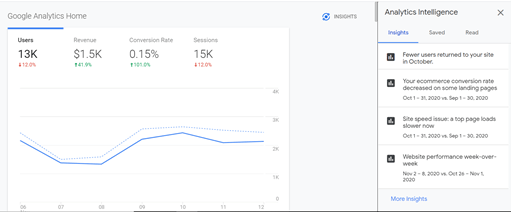
With these five understandings, you are set to start tracking analytics on your website. Looking to learn more about Google Analytics? Check out the courses on Google Analytics Academy, ranging in both skill level and time length.
We can help you create a smart digital strategy including SEO and Google Analytics. Give us a call at 850.668.0510 so we can discuss your needs.