Browser Viewing Bails Out Quirky Emails
It is no secret to anyone who has every attempted to send an HTML email newsletter that coding can be a tricky thing. Designing a nice newsletter with background images, lots of color and text perfectly wrapped around your images is not that hard. Getting it to show up that way in your recipients’ mailbox, however, is a different kettle of fish (as they say across the pond).
 The problem is really not the coding — real HTML is pretty straight forward — it is the WYSIWYG online editors that can cause issues. These editors are popular for non-Web developers because you can use them like a word processor or simple image editing software. Highlight the copy, click on the style and let it happen. The problem is that they often drop in random code, and editing one section can lead to unexpected style changes to adjoining copy or bumped photos.
The problem is really not the coding — real HTML is pretty straight forward — it is the WYSIWYG online editors that can cause issues. These editors are popular for non-Web developers because you can use them like a word processor or simple image editing software. Highlight the copy, click on the style and let it happen. The problem is that they often drop in random code, and editing one section can lead to unexpected style changes to adjoining copy or bumped photos.
Newsletters cannot be designed with style sheets (CSS) like Web sites, unless it is done inline, which means using old-school tables with code dropped in every time instead of styles for headlines, sidebars etc. being controlled in the header.
Then there is the issue of the many available email clients interpreting or tolerating code in different ways. What looks perfect in Outlook 2003 may be a jumbled mess in Gmail. The fact that Outlook 2007 and 2010 render email in Word should be a clue to how simple good emails should really be.
So what is the answer? It is always a good idea to test your newsletter in as many email clients as possible, remembering that simple is always better. Fancy stuff often gets stripped out — leaving weird design holes. When that is done and it is as clean and reliable as possible, it is time to use the email newsletter “get out of jail free” card.
At davemail, we offer the option to read the newsletter in a browser at the top of every newsletter we send. This option gives recipients the opportunity to read it in its designed state, without the quirks developed through email delivery. If it looks right in your browser (particularly Firefox, which can be a little finicky), then it will always look good in their browser.
By adding the browser option, you can be sure that your email will always look right and be fully functional. And that is a good thing.